Despite initial plans for an end-of-year release, Microsoft launched Windows 11, a free update to Windows 10 on October 5th. Windows 11 offers extensive new functionality for productivity and collaboration, hybrid work, and security.
A few of the highlights of the Windows 11 upgrade include a new user interface (UI), greater integration with Microsoft Teams, a new Universal Print feature, and hardware-enabled encryption and virtualization. Microsoft has also announced a new Windows Store, which will include Android apps for the first time.
Microsoft released Enterprise, Business, and Consumer editions of Windows 11.
Unveiled on June 24, 2021, Windows 11 entered beta testing with Microsoft’s Windows Insider Program members at the end of July. “Most software and accessories that worked with Windows 10 are expected to work with Windows 11,” according to an FAQ added to Microsoft’s website. Microsoft plans to support Windows 10 through October 14, 2025.
Here’s our rundown on the new features that Windows 11 has to offer.
New Windows 11 Features
Productivity and collaboration
The Start menu has moved from its traditional location in the bottom left of the screen to the middle in a modernized and streamlined UI design. App icons are arranged in the center, too, surrounding the Start menu.
New features called Snap Layouts and Snap Groups add more functionality and flexibility to Windows’ existing Snap Assist feature for customizing the desktop’s appearance.
Windows 11 also introduces new personalized widgets for at-a-glance information such as weather, calendar, tasks, and news.
For collaborative purposes, users will now access Microsoft Teams straight from the taskbar to conduct meetings, mute and unmute the microphone, and share screens. In addition, a chat feature has been added to Teams.
Microsoft has implemented a series of new and more flexible policies for third-party developers, a move expected to bring many more applications for handy access through the online Microsoft Store.
The Windows Store will also offer Android apps which will run natively on Windows 11. The apps will be provided through Amazon.com using Intellibridge technology.
The Android edition of TikTok was shown running on Windows 11 during the initial beta product launch. Other Android apps in the Microsoft Store include Uber, Yahoo, and Ring, for instance. Currently, Android apps on Windows 11 have been introduced to members of the Windows Insider Program only.
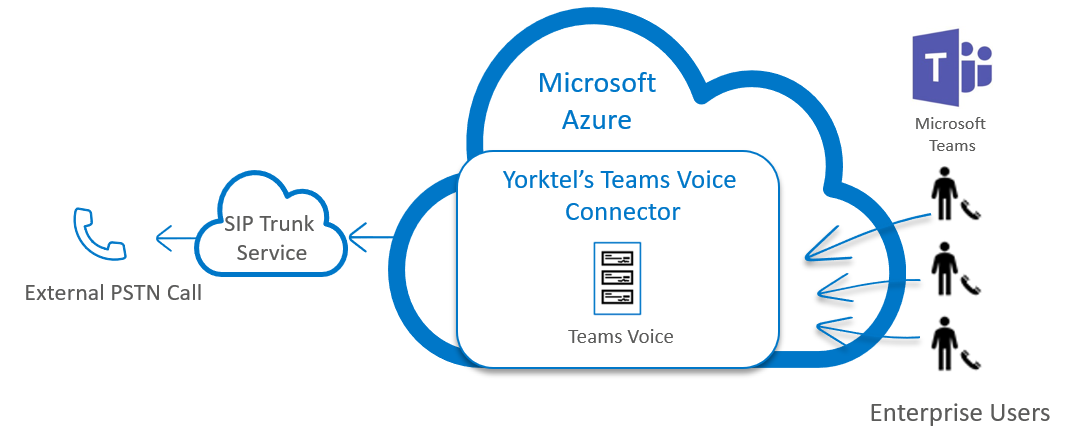
Teams Voice: Understanding Your Options
Teams Voice can be an integral component of your Teams collaboration story, enabling you to make and receive PSTN calls in Teams. Discover the right Teams voice option for your organization.
Hybrid work
Windows 11 delivers new features that make it easier for employees to move back and forth between the home and office.
“When you undock your laptop, the windows on your external monitor will be minimized. When you re-dock your computer to your monitor, Windows puts everything back exactly where you had it before,” according to Microsoft.
Also new is Universal Print, a cloud-enabled solution for enterprises actually first introduced into Windows 10 in April of 2021. Universal Print allows IT departments to manage printers from a centralized hub. Users can print from anywhere if authenticated to the Azure Active Directory (Azure AD) without installing print drivers.
Printers are secured over HTTPS connections, and administrators can assign rights to users for viewing, adding, and outputting to designated printers.
In another new feature, Wi-Fi 6E joins the Windows ecosystem, enabling up to three times more Wi-Fi bandwidth, along with faster speeds, greater capacity, reduced latency, and better security for users in remote locations. Many manufacturers are already shipping Wi-Fi 6E capable Windows PCs, access points, and mesh devices.
Security
With the Windows 11 upgrade, Microsoft is leveraging Trusted Platform Module (TPM) 2.0 and virtualization-based security (VBS) for hardware-enabled security.
Windows 11 requires the use of hardware that includes a TPM 2.0 processor module to provide a hardware root of trust, secure boot, and BitLocker drive encryption. According to Microsoft, the TPM 2.0 processor is “secured-core,” meaning that it is designed to ward off firmware attacks. Microsoft has stated that the processors need to be Generation 8 or higher for high system performance.
Another hardware requirement is the enablement of VBS in the motherboard, allowing the PC to take advantage of virtualization functionality while also offering additional security protection. Through VBS, browsers can be kept separate from Office processes and other features on the computer. VBS will require a 64-bit processor which also supports second-level address translation (SLAT), either AMD-v with Rapid Virtualization Indexing (RVI) Intel VT-X2 with Extended Page Tables (EPT),
Other Windows 11 system requirements
Other Windows 11 system requirements include 1 gigahertz (GHz) or faster processing speed with two or more cores on a compatible 64-bit processor or system on a chip (SoC). 4 gigabytes (GB) of RAM or higher; 64 GB of storage or greater for system installation; UEFI firmware, Secure Boot capable; a Direct X 12 or later graphics card, with a WDDM driver; and a high definition 730p display, 9-inches or greater monitor, with 8 bps color.
Check if any PC can run Windows 11 with the PC Health Check app.
To find out more about Windows 11 and how it can be effectively and efficiently deployed in your organization, get in touch – learnmore@yorktel.com.
