
Azure Virtual Desktop
For Mergers & Acquisitions
Mergers and Acquisitions, simplified
with Yorktel’s Azure Virtual Desktop Set Up and Solutions.
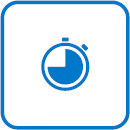
Integrate Rapidly
Enable quick integration of IT systems integration and infrastructure during mergers or acquisitions, with a centralized platform for accessing virtualized Windows desktops.
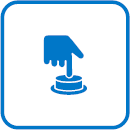
Simplify Application Access
Provide a centralized platform to host and access applications, regardless of device or underlying operating system.
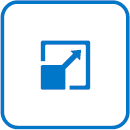
Scale with Ease
Enjoy scalable infrastructure for accommodating changes in user demand – scale up or down as needed.
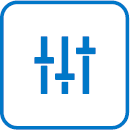
Centralize Management & Control
Rest easy with a centralized management portal for efficiently deploying, updating and managing virtual desktops, applications, and user access.

Enhance Security
Ensure confidentiality and compliance by offering robust security features like multi-factor authentication, network isolation, and data encryption.
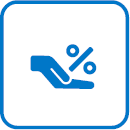
Optimize Costs
Reduce costs by consolidating desktop infrastructure and optimizing resource usage with a pay-as-you-go model.



Microsoft CEO Praises Yorktel For Innovative Uses Of Microsoft Technology
Frequently Asked Questions about Azure Virtual Desktop
What is Azure Virtual Desktop?
Azure Virtual Desktop, formerly known as Windows Virtual Desktop, is a cloud-based desktop virtualization solution offered by Microsoft that allows organizations to securely virtualize their Windows operating systems. It enables the creation of virtualized desktops and applications within the Azure environment, providing a flexible and secure remote work solution.
What is the advantage of Azure Virtual Desktop?
Azure Virtual Desktop offers the advantage of a secure virtual desktop infrastructure that can be accessed flexibly from any device, anywhere. Additionally, organizations can easily scale their virtual desktop infrastructure to accommodate evolving requirements.
What is the difference between Azure Virtual Desktop (AVD) and Windows Virtual Desktop (WVD)?
Azure Virtual Desktop (AVD) is the rebranded name for Windows Virtual Desktop (WVD). Initially introduced as Windows Virtual Desktop, Microsoft later renamed the service to Azure Virtual Desktop to align it more closely with the Azure cloud platform. Essentially, Azure Virtual Desktop and Windows Virtual Desktop refer to the same cloud-based virtualization solution offered by Microsoft.
What licenses do I need for Azure Virtual Desktop?
Licensing requirements for AVD include Microsoft 365 E3/E5, Microsoft 365 A3/A5, or Microsoft 365 Business Premium. In addition, licenses for Windows 11, Windows 10 Enterprise multi-session or Windows 10 Enterprise E3/E5 are necessary.
What are the restrictions for Azure Virtual Desktop?
Azure Virtual Desktop has restrictions such as licensing requirements, resource allocation limits (recommended maximum of 5,000 VMs per Azure subscription per region), regional availability, and compatibility limitations for certain applications or features.
Which operating systems does Azure Virtual Desktop support?
AVD desktop virtualization solution is compatible with a range of operating systems including Windows 11, Windows 10 multi-session, Windows 10 single-session, Windows 7 single-session, and Windows Server 2012 R2 or newer versions.


