What is a virtual desktop and why do organizations need it?
A virtual desktop is a computer within the cloud that exists as a non-physical online entity. It provides all the applications, files and services of a company computer but is accessible from anywhere, without the user having to be seated in the office or the need for VPN.
Virtual desktops provide a way for organizations to make their computer system available to home-based staff, contractors, external auditors, or anyone else that needs remote access. It essentially places the remote user within an organization’s office without them having to be physically present.
Microsoft provides two virtual desktop environments, Azure Virtual Desktop (AVD) and Microsoft 365. AVD is a long-running and robust enterprise-level solution while Microsoft 365 is a newer, simplified virtual desktop environment aimed at SMBs.

When should you use virtual desktops like Azure Virtual Desktop or Windows 365?
Virtual desktop environments are becoming increasingly popular as employees are forced to work from home (WFH) in the wake of the pandemic. However, there are several other incidents in which virtual desktops are useful for providing corporate network access to external sources.
The following are examples of situations where an organization may need to use a virtual desktop:
- External contractors – Contractors that don’t have company-issued hardware may need to log in to a virtual desktop in order to use company resources.
- Mergers & Acquisitions – During the transition period of a merger or acquisition, employees from separate companies can use virtual desktops to work alongside their new colleagues.
- Disaster Recovery – In a disaster situation where infected hardware has to be taken offline, staff can continue working via virtual desktops.
- Education – Online educational courses can be provided to students working from home via a virtual desktop environment.
What is the difference between Windows 365 vs Azure Virtual Desktop?
The key differentiators between Windows 365 vs Azure Virtual Desktop are cost, company size, and flexibility. Windows 365 is better suited to a small-to-medium business (SMB) with 10 or fewer users, while Azure Virtual Desktop offers better value for money to large organizations that need flexibility.
Windows 365:
- Ideal for SMBs with 10 users or less, or a small group of BYOD contractors
- Requires minimal or no Azure VDI Experience
- 50 hours of computer usage per month
- Quick and easy device provisioning through Microsoft Endpoint Manager (MEM)
- Predictable pricing model
- Only supports Windows 10 Enterprise
Azure Virtual Desktop:
- Multisession support reduces monthly user cost
- More flexible, with support for roaming profiles, backups, etc
- Initial setup is more complex
- Includes RemoteApp publishing capability
- Allows for fluctuating user count
- Supports all versions of Windows

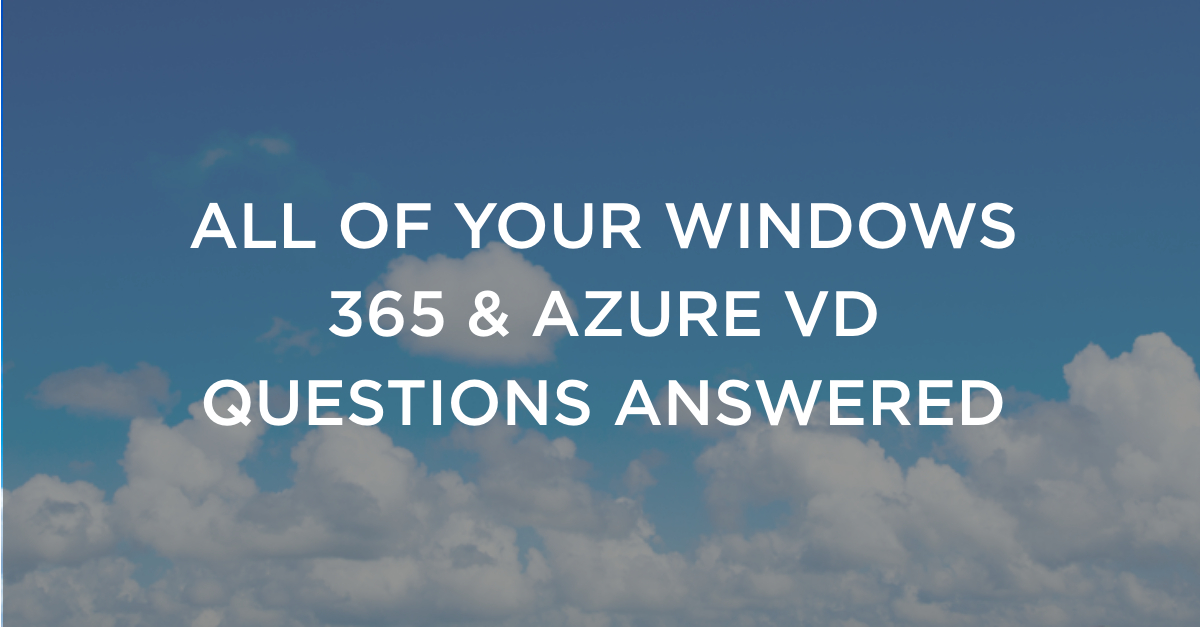
Watch our Windows 365 & Azure VD Q&A
Have unanswered questions on Windows 365 or Azure VD? Watch our Q&A now to get the answers.
Which Windows virtual desktop client is right for my organization?
Company Size
For SMBs with 10 or fewer permanent employees that work 50 hours or fewer per week, a Microsoft 365 subscription is the best option. It’ll save you a lot of time and money in setting up and comes out cheaper or equal in cost to AVD.
The AVD route is the one to choose if you have a large pool of remote employees, contractors, or external workers that come and go within the virtual environment. With an AVD Pooled environment, you can be sure there are always spare virtual machines available when required.
Pricing
For the most part, Azure Virtual Desktop works out cheaper than Microsoft 365 except in cases of light usage. For an average 50 hour work week with 10 or fewer users requiring 2 VCPUs, 4GB of RAM, and 256 SSD, Microsoft 365 works out cheaper.
For larger companies using an AVD pooled environment with a 3-year reserve, costs on average work out 53% cheaper than Microsoft 365.
Versions
Windows 365 and Azure Virtual Desktop each come in two different versions. Windows 365 is available as Enterprise or Business, where AVD comes as Personal or Pooled.
Microsoft 365 Business is the least flexible option but has the easiest initial setup, with all licensing and subscriptions fully managed by Microsoft. The Microsoft 365 Enterprise edition allows customer-managed networking with flexible routing, IPs, and security.
In an AVD Personal environment, each user is assigned a persistent, personalized desktop whereas the Pooled environment provides a pool of desktops assigned as needed.
Empower your remote workers with a virtual desktop environment
With a virtual desktop environment, you can ensure that your employees, contractors, and external partners are always connected wherever they are in the world.
Yorktel offers several solutions to help empower your remote workers via a Microsoft 365 virtual desktop environment. Watch our latest Q&A discussion, “Q&A – How Windows 365 will empower your hybrid workforce” to get answers to all your Windows 365 and Azure VD questions and learn more about the incredible benefits that your company can enjoy with virtual desktops.
